Like peanut butter and jelly, a resume and LinkedIn profile go hand-in-hand. Yes, it’s possible to build a great LinkedIn page without first creating a great resume, but it’s a lot harder. Out of all the tools available to a modern job seeker, these are the most important. The following tips helped countless technologists in Colorado and across America win at their job search, and they can help you too.
Insider Tips for Resume Writing
Resumes are a marketing tool, and you want your audience to buy what you are selling: you and your skills! Follow these tips to paint yourself in the best light:
- One page is no longer the rule. In fact, you are doing yourself a huge disservice if you edit your resume down and remove key skills, experience, and examples. Clear, concise language that includes specific, quantifiable examples of your impact in each role is the current gold standard.
- Double check your contact information. It’s a very common mistake to have a typo here, as review tools don’t know if you’re missing a letter in your email address or typed the wrong number. Remember to have your city and state listed as well.
- Throw out the “objective” section of your resume and replace with a “summary” section. More details on writing an effective summary are below.
- The most important experience is your most recent. Here is where you need to have the most detail, specific examples, and descriptions of your impact on the organization. If you saved the company money, include the number of how much money it was. Data is important.
- Highlight relevant skills in a separate section, pulling out skills from your employment history sections, as well as any other skills you’ve acquired throughout your career. This is where you want to think about keyword optimization – the more you list here, the more recruiter searches you will populate in.
- Peer reviews are your best defense against typos, formatting mistakes, and grammatical errors, for the same reason you sometimes go looking for your keys and find they’ve been in your hand the entire time. Socialize your resume to the most detail-oriented members of your network and ask for their edits.
- Hot tip: in the current and post-COVID world, skills related to remote work are more important to highlight than ever before, especially as we see more and more companies onboarding new staff remotely. Make sure to highlight skills such as proficiency with Zoom, facilitating meetings with a remote team, self-management, etc. to make it clear that you are someone who will hit the ground running in this current climate.
The summary section is one of the most important sections of your resume (you will use this as your “About Me” section on LinkedIn). To write an effective summary, consider the following:
- Don’t over-think it. Writing this section gives almost everyone writers block thinking “how do I write about how great I am?” Just like in an interview, now is the time to sing your own praises.
- Start with more general information regarding overall years of experience and then continue to make the summary more specific with pertinent skills, accomplishments, projects and certifications. Bullet points or paragraph form is fine.
- Insider Tip: Don’t worry about redundancy if you list a specific technical skill in your Career Summary, as well as the Technical Skills section, and again under the job where you used the skill. Non-technical resume readers assume you are an expert in a skill the more times they see it in your resume.
- If you have a strong educational background, such as an MS or MBA, make mention of it in the summary as it is a huge selling point. You spent a lot of money on that degree and you don’t want to have it listed only in the Education section at the end of your resume where it might not be read.
- Title yourself. Don’t make recruiters read your entire resume to figure out what you really do, make it easy on them. Give yourself a job title that caters to the job to which you are applying. Calling yourself a “Windows System Administrator” is much more effective than just “Seasoned IT Professional.”
- Insider Tip: Resume Search Optimization is used by corporations, recruiting agencies, and job boards when your resume is uploaded into their Applicant Tracking System (ATS). Cater to this with succinct and searchable job titles that will help your resume appear when recruiters run a Boolean search in their ATS database. If you write your job title as “WindowsR2/Active Directory/Exchange System Administrator” you may think you are being smart by adding more keywords, but it won’t appear in a search for a “Windows System Administrator.” Keep the job titles simple and write specific technologies after your title.
- Don’t forget about your soft skills such as your communication style, work-ethic, and leadership traits (yours will vary from these examples).
Optimizing your LinkedIn Profile
An effective LinkedIn profile is a job seeker’s best friend. After all, 90% of hiring incorporates LinkedIn in some way. Here’s the inside scoop on making your profile stand out to recruiters:
- A profile photo is a must! Profiles with your photo are 14x more likely to be viewed. For tips on selecting the right photo for your profile, click here.
- Mirror your resume with the profile fields.
- Your “headline” should be the job title you are seeking in a new opportunity.
- Your “about me” should be the “summary” section from your resume.
- You can also add your list of technical skills or keywords at the very bottom of your “about me” section as they will help pull your resume up in search results. Just make sure to add 4-6 line spaces between the end of your summary and the beginning of your keywords/skills list.
- Your “experience” section should be your employment history.
- Make sure your dates on LinkedIn and your resume match!
- Watch out for any special formatting in your resume that doesn’t transfer smoothly to LinkedIn
- Your “education” section should match the education on your resume. Make sure to include all your postsecondary degrees – people like to see your education progression, and you never know what a commonality with a recruiter and hiring manager will be!
- Peer review! Just like with your resume, have a trusted friend or colleague look your profile over for grammar, spelling, and formatting errors.
- Turn on “Open to New Opportunities” in “Settings”
- Go to “Me”
- Select “Settings and Privacy” under “Account”
- Under “Privacy” (default), scroll down to “Job Seeking Preferences”
- In “Let Recruiters Know You’re Open to New Opportunities”, select “Yes”
- Go to “Me”
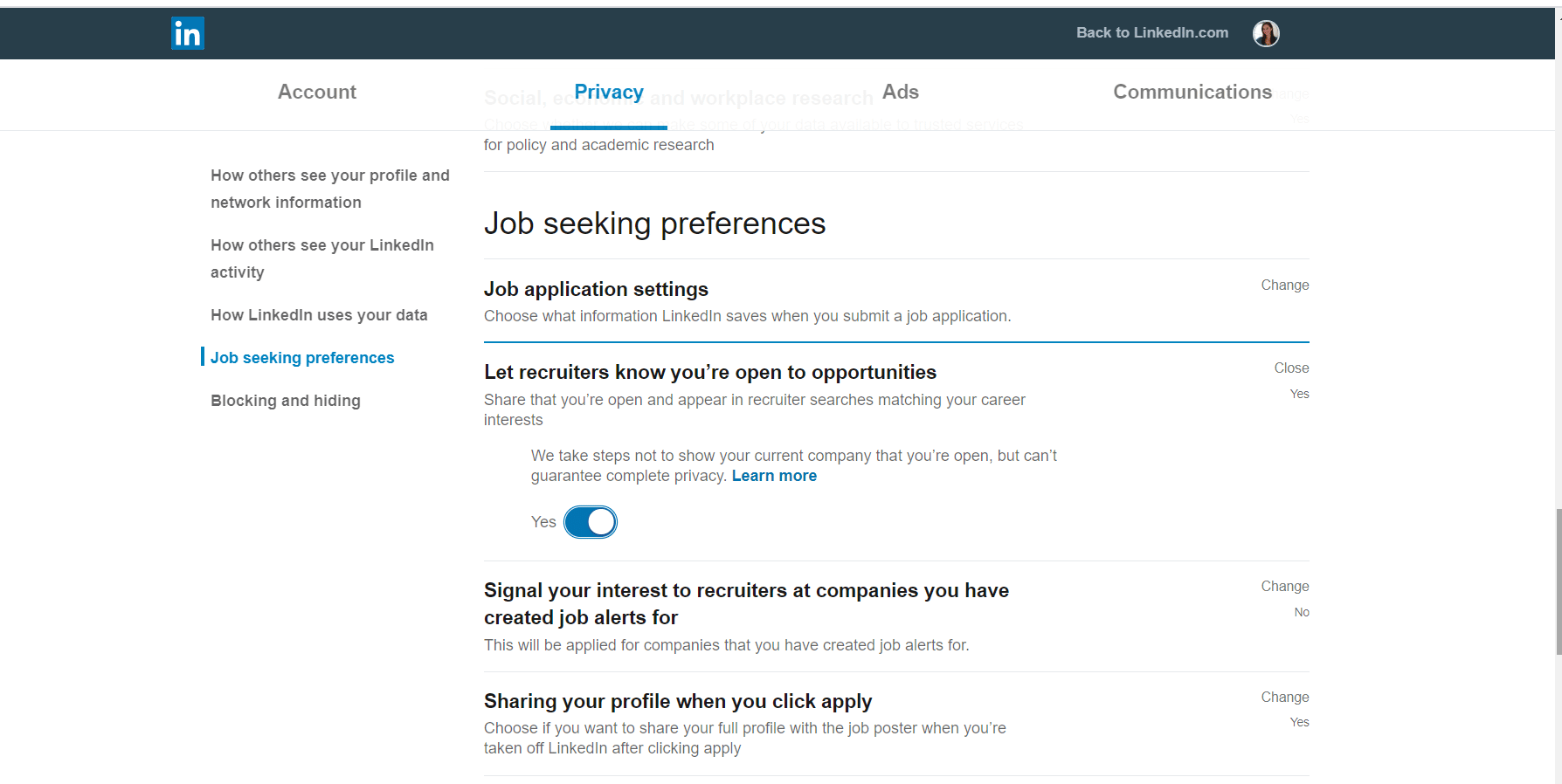
Need more resources for your job search? Unlock more insights by downloading a free copy of our Denver Technology Salary Guide!
Related Articles
Leveraging Numbers on Your Resume
Let’s Setup a Zoom: Remote Work Expectations for Employers and Technologists
Technologists and Salary History Bans: Understanding Your Rights



